|
Members
Webmaster - Infos
Current Projects
Technical
Knowledge Base
► Graphics (0) ► Flights over network (0) Search 
Categories

last posts
15/01/2024 : 16:02
Official release for Stearman(s) from Golden Age Simulations ...
09/06/2021 : 22:43
Prepar3D v5.2 released this night ...
09/06/2021 : 16:54
Official release of Menestrel HN-433 & 434 ...
05/10/2020 : 11:52
Textures design standards ...
03/02/2020 : 20:31
P3D v5 is near ... ... 
Visits
4248521 visitors 24 visitors online Calendar

Newsletter

|
Sentence to think about : Answer by saying "man, has already answered the question, you have to look a little" goes against the adage that a good teacher must have the wisdom and patience of the old parrot.
Sentence to think about : When you are sitting in a plane crash, it was nice tie his belt, it is useless.
Sentence to think about : A beautiful plane is a plane that flies well.
Sentence to think about : A pilot who says he has never had fear of flying is a liar.
Sentence to think about : You never feel two emotions by plane: boredom and fear.
Sentence to think about : Actor? ... A business nerdy where one spends most of his time to make after-sales like asking a pilot repair his plane in case of damage.
2010 November: 2011 November: GMax can not display textures above 1024x1024 so the .png file associated with the blender that was 2048x2048 must be converted to 24-bit .bmp reduced to size.
After a year of experimentations, here you can find this aircraft compiled for FS2004:
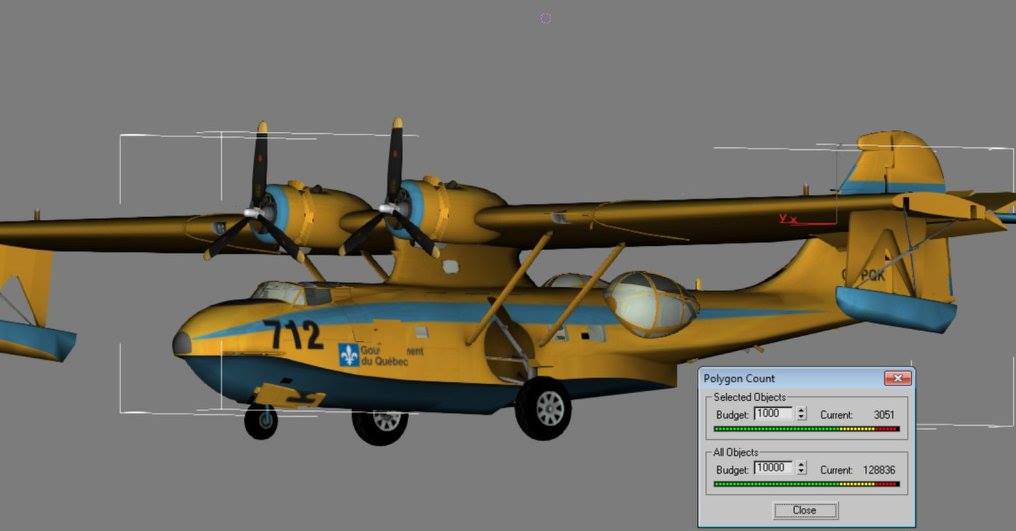 And also for Prepard3D v1.4 :
 Lagaffe
Creation date : 04/11/2012 : 20:56
Last update : 23/06/2013 : 23:41 Category : - D - Catalina PB-Y5 Page read 47794 times Reactions to this article
|
||||||||||||
|
You are here : Welcome » a) Blender to GMax
|





 ]
] 3477 members
3477 members



 A- Menestrel HN-433
A- Menestrel HN-433
 a) Blender to GMax
a) Blender to GMax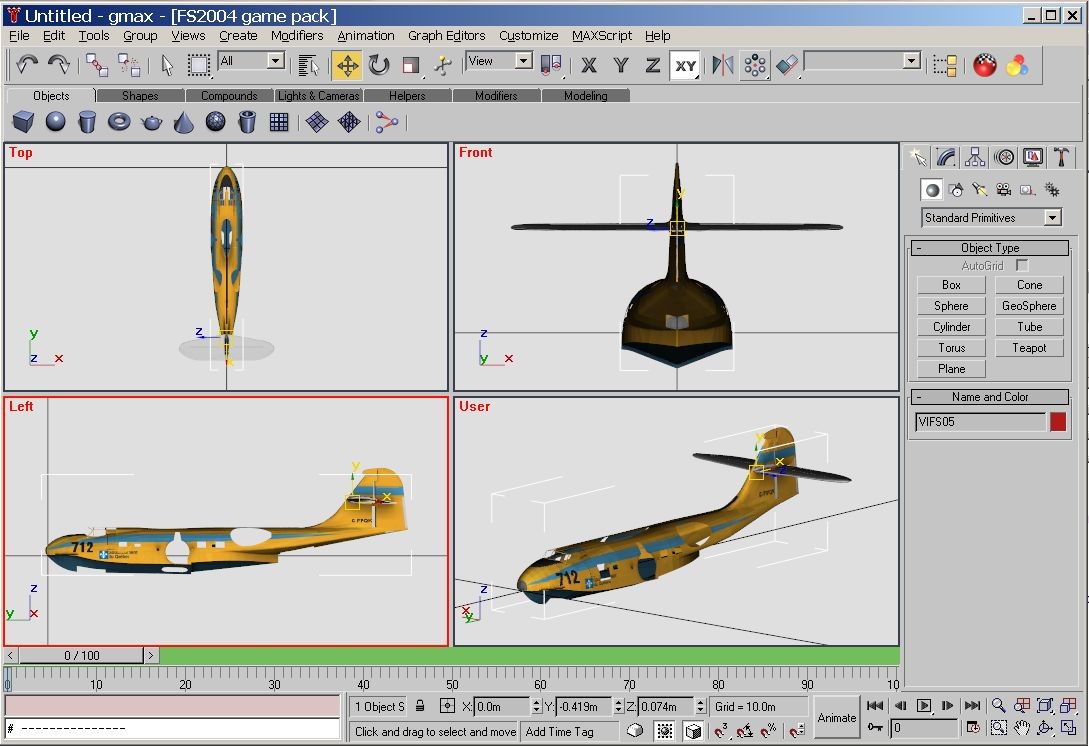


 Top
Top



